Best 3 Different Launchers of All time in Playstore
We can say that launchers are the upper layers of any software. To increase our user experience and customizability according to our needs, we are getting so much of launchers from Play store. So now I am here with the three different launchers which with its own unique speciality and features.
This launcher is also entirely different from all the other launchers available in the store. Why because this launcher doesn't have any icons. Most of all the developers who create their launcher, they will be showing their creativity in the icons and make it look saturated and attractive. But the developer of this application or launcher doesn't took that side. Instead they have given a launcher with only one screen with which all your apps name will be shown in the text format.With that only you can access the application. The applications you will be using frequently will be shown in the home page itself. You can also watch out for latest news and graphs will be shown here. If you want to access any application at any point of time, you need to use the one and only search bar in the launcher. This iconless feature make this launcher unique.
This launcher is ultimately different from all the other launcher. Why because its icons are so lively and animatic. The icons you might watch out in this launcher is fully animated. If you want to make these animations sleep, you can also do that in this launcher. It has its own app drawer along with you can store any number of application in the home screen itself. This is totally unique. It has also an icon store with which you can buy icons for more customization.
This launcher is also entirely different from all the other launchers available in the store. Why because this launcher doesn't have any icons. Most of all the developers who create their launcher, they will be showing their creativity in the icons and make it look saturated and attractive. But the developer of this application or launcher doesn't took that side. Instead they have given a launcher with only one screen with which all your apps name will be shown in the text format.With that only you can access the application. The applications you will be using frequently will be shown in the home page itself. You can also watch out for latest news and graphs will be shown here. If you want to access any application at any point of time, you need to use the one and only search bar in the launcher. This iconless feature make this launcher unique.
Download Now ( Play store )
Download Now ( Play store )
3.WIN X Launcher :
The primary aim of this launcher to replicate the computer OS in the smartphone. This launcher looks great in terms of icon and the appearance. They have also given many themes like Samsung OS, Mac OS, Win XP, Win 7 and so on. This is not only the launcher that will make your smartphone look like Windows 10, but also the other launcher that i have mentioned above. You can get into the theme option by long pressing on the home screen. They have differentiated internal storage and memory card as Local Disk C and Local Disk D respectively. This shows how they have given their importance for logic. Start menu of this launcher looks stunning as such we have seen in the PC. Calendar and time bar also looking in the same way. Main attraction of this launcher the ability to customize it. If you left swipe from the home screen, you can see many options to customize it. I have attached some screenshot that make you understand how it looks.
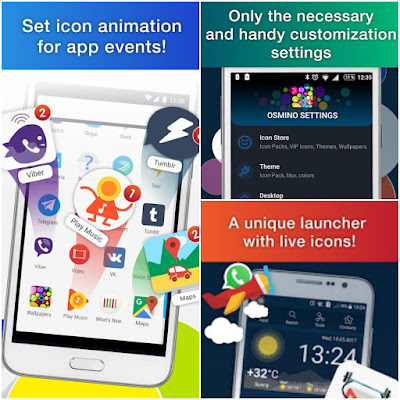
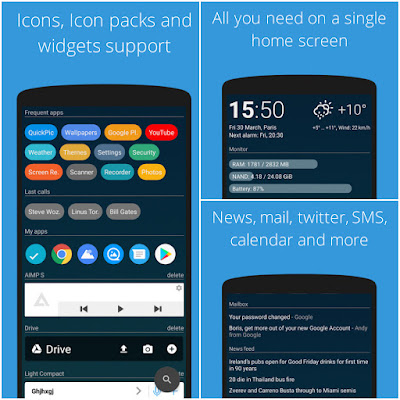

Comments
Post a Comment